We are proud to announce the new Infinity Game Table and Infinity Game Board dashboard and user experience!
We want to thank our community, users, beta testers, and game creators. The combined input from you has been instrumental in what we are releasing.
OVERALL
- “Settings” and “Account” (top right corner) were separated in 2 flows
- Search bar to search for a game name
- New desktop graphics (to not be too cluttered with new layout)
- Cloud
- In my games: the user can move games to the cloud to free more space on their table. They can do so by long pressing on the icon of that game and selecting move to cloud
- In the store: if the user does not have enough space to download a game, a pop up will appear with space needed to download that game + list existing games and associated space taking on IGT in order to know which ones to move to free enough space
- “Store” vs. “My Games” (top left corner) are now 2 separate views
STORE COMPONENTS

SEARCH TAGS
- All: A to Z, opens as new tab
- Wishlist: defined by user, needs to long press on icon to add a game to their Wishlist, opens as new tab
- Hide Owned Games: depending on games owned by user, this will hide user’s owned games from the store
- Connected Play: categorized per game by A1UP, can play with other tables
- Computer Opponent: categorized per game by A1UP, can play against AI
- 1 Player: categorized per game by A1UP, can be played solo
- 2 Players: categorized per game by A1UP, can be played 2 people
- 3 Players: categorized per game by A1UP, can be played 3 people
- 4 Players: categorized per game by A1UP, can be played 4 people
- 5+ Players: categorized per game by A1UP, can be played 5+ people
- Family: categorized per game by A1UP, family typed games
- Kids: categorized per game by A1UP, kids typed games
A same game can belong in various tags
BLUE TAGS (ON GAME ICON)
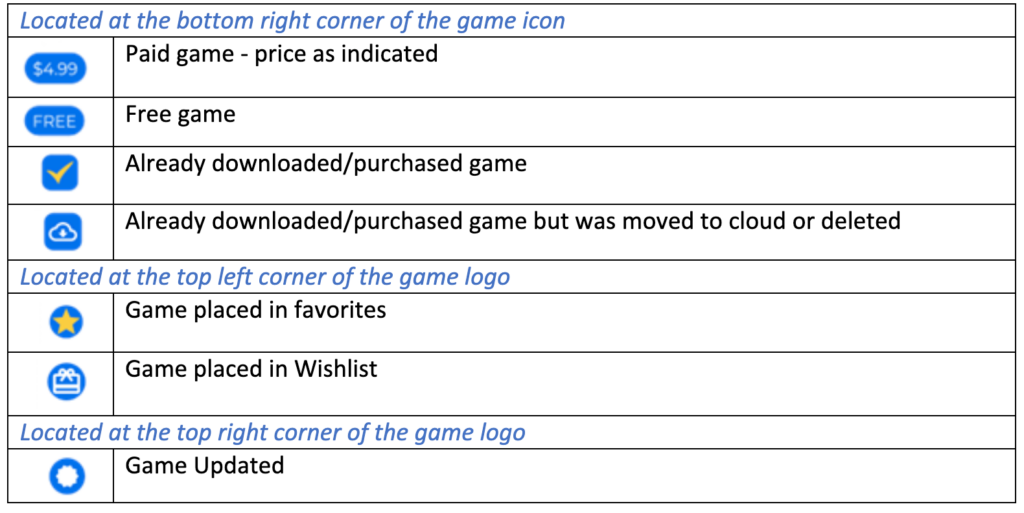
“NEW” BOX
Last games added to store
“GAMES PER CATEGORY” BOX
Games are categorized by AUP and displaying in different categories – categories are:
- Action
- Application
- Arcade
- Board Game
- Card
- Casino
- Coloring
- Educational
- Party
- Puzzle
- Racing
- Social Deduction
- Sports
- Strategy
- Tablecloths
- Table Games
- Trivia
- Word
A same game can belong in various categories
“FEATURED” BOX
- Lines of 4 games
- Those are defined and rotated by A1UP
MY GAMES COMPONENTS

The default MY GAMES view will display ALL games of that user, if the user unselects “ALL”, user will see his/her games categorized by category as in the Store.
Game categories are the same as in the store but the “New” category differs:
New Category: this populates with recently purchases/downloaded and goes away after 1st open of that new game (new category doesn’t show when empty)
SEARCH TAGS
Same as in the store but Wishlist is replaced by Favorites:
Favorites: defined by user, needs to long press on icon to add a game to their Wishlist
“LAST PLAYED” BOX
Are the last games played in the order they were lasted played, example, I have 5 games in the last played box, and I play a new game, that will appear in the number 1 slot and the 5th game will be removed


